At the top right of your Control Panel, you should notice a set of orange icons with a corresponding number count. Each of these will assist you in running your parts website.

Image A
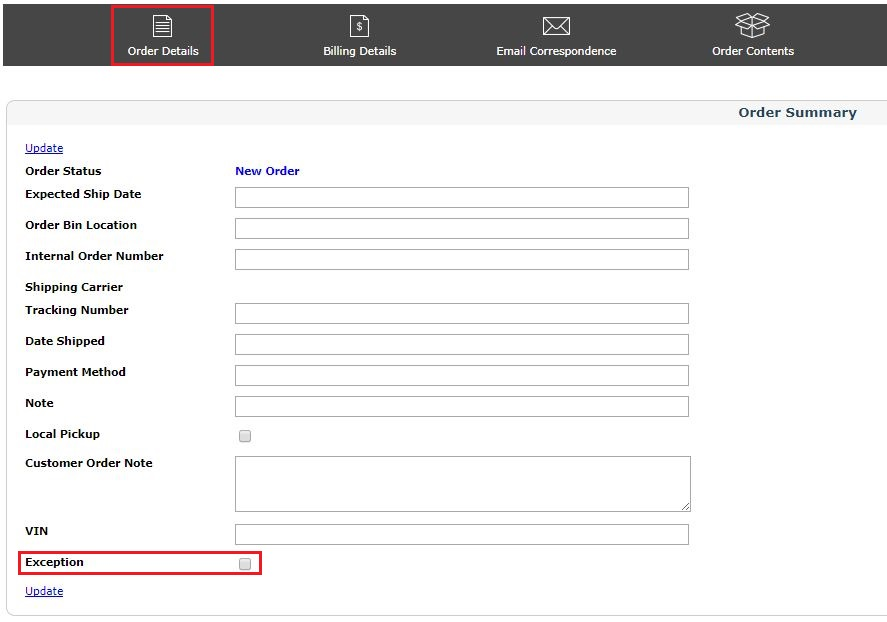
Image B.
The first icon reading from left to right is called “Order Exception(s).” This shows orders which have been flagged internally for later review. When you check “Exception” under the Order Details of an order (shown in Image B), it will show up on the top right and allow you to take a look at the order at a later time. This can be useful if you want to remind yourself to check back about a payment status or flag an order for additional review due to suspicious activity.
The flag icon stands for Pending Return(s). This is where you handle any RMA (Return Merchandise Authorization) requests from customers. When you click the flag icon, it will take you to the Returns page, where you can close out any pending return tasks. Resolving an RMA does not mean you are required to provide a return, it only means you are closing out the RMA task in your Control Panel. You can refer to your dealership Policy Page for any return or restocking terms and conditions.
The question mark icon identifies Product Questions which need to be answered. Usually, these are from customers inquiring about something specific in regards to a product they came across in your online catalog. When you click the Product Questions icon, you will have the opportunity to publicly or privately answer individual product questions and resolve them. It’s up to your own discretion.
Tip: Depending on your website package, you may or may not have Product Questions enabled.
