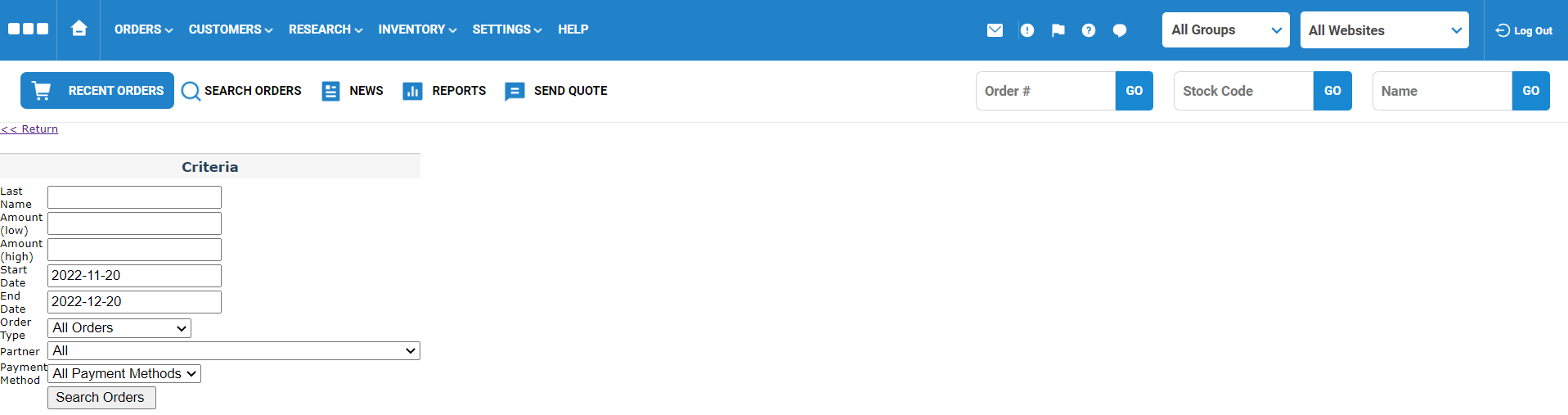How to Search Orders
When you log into the Control Panel and you need to locate a specific order, there are a few different ways to search for it. You can either use the "Orders" drop down in the menu at the top of the page. You can also use the "Recent Orders" button, "Search Orders button," or specify an order number in the "Order #" search box.
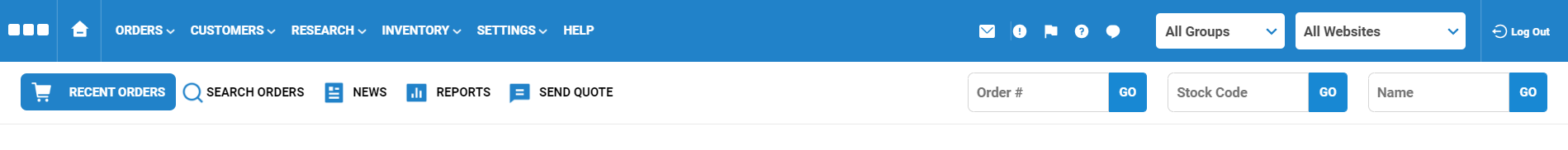
To Search a Specific Order
In order to set specific criteria or see all your orders from the fruition of your website, use the "Search Orders" button. This function has many different abilities, such as allowing you to specify start and end dates, order types, last name, and even payment methods. Not all search fields are required, but you are at least required to input a start and end date.